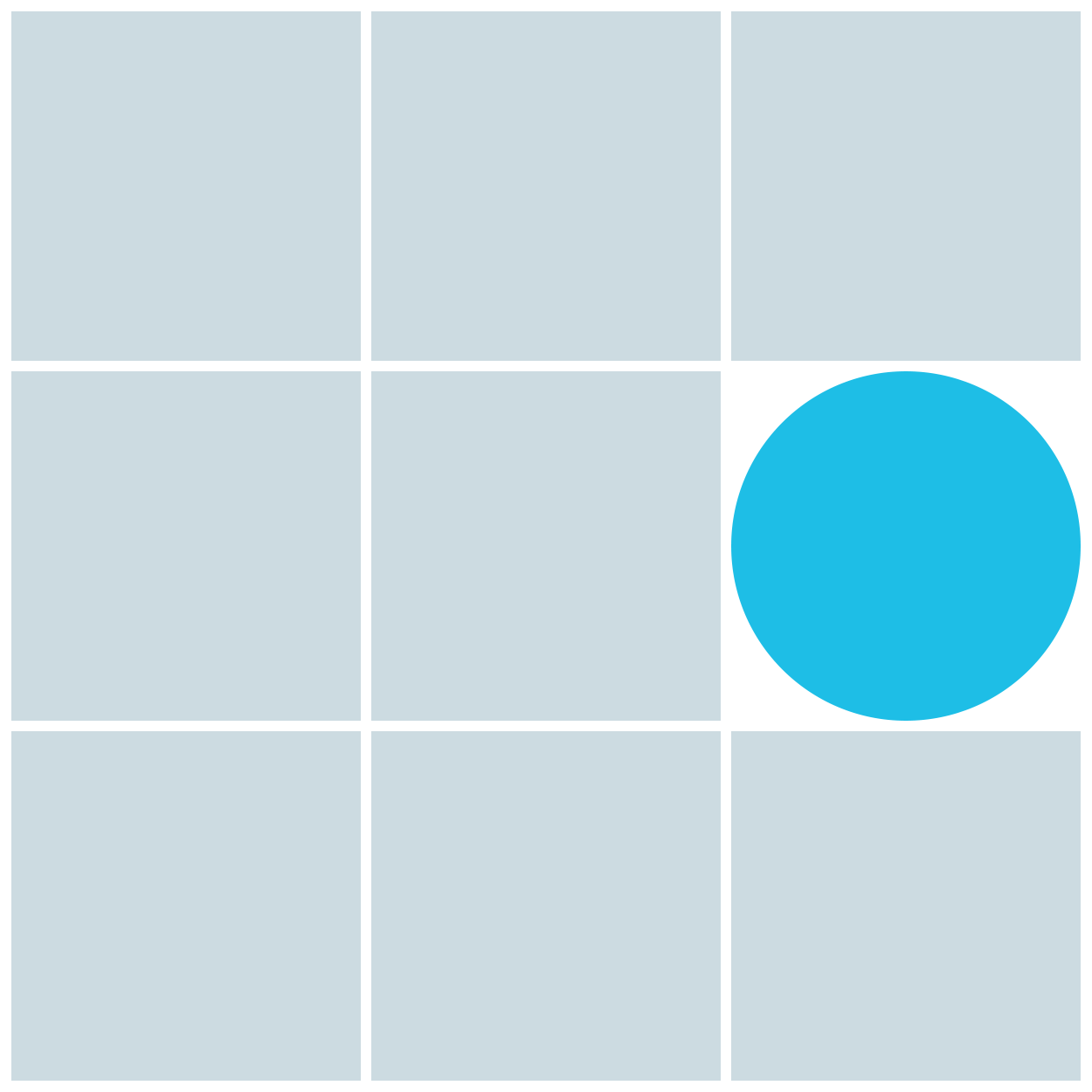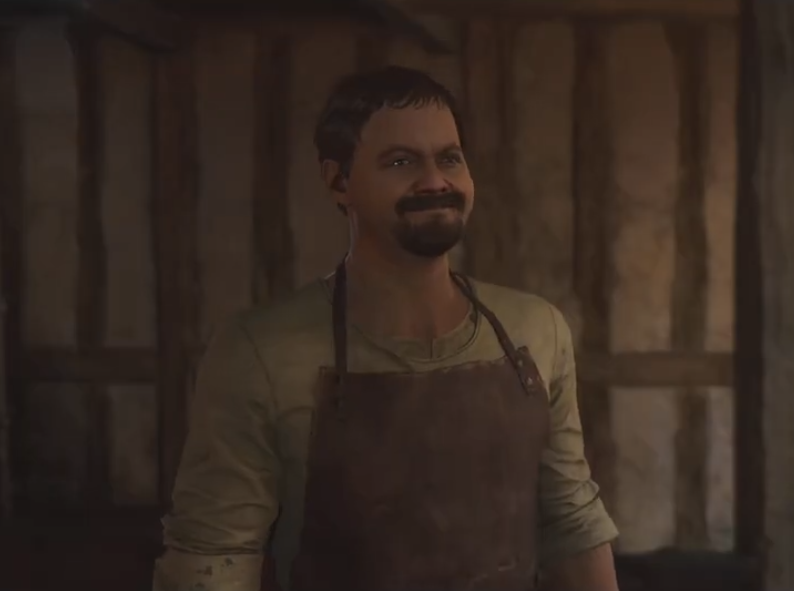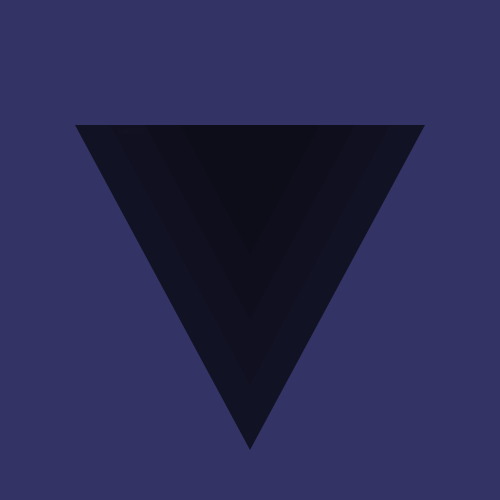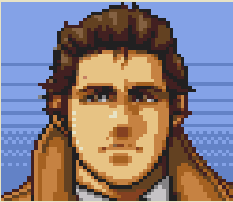Microsoft is releasing a big Windows 11 update on September 26. Update 23H2 includes the new AI-powered Windows Copilot feature, a native RAR app, a new volume mixer and a lot more.
Oh, another system wide crapware that nobody is going to use.
They might as well call it Cortana AI
Still chasing the dream of mainstream Clippy acceptance.
fr tho, MS has been on the digital assistant thing for decades at this point.
The problem is Cortana or clippy or whatever they call it now sucks. I’ve never found its suggestions to be helpful. Google assistant has been helpful at least once in a while.
can I move the taskbar now to another, non-main, screen? If not fuck off with your AI nonsense.
Started a new job 4 months ago. First time using a windows desktop since windows 2000. Have multi screens always sucked this bad? You never know on what screen a launched window will appear.
How can people work like this?
They have not sucked this bad, no.
That’s interesting. Windows 11 is the best multi monitor version of windows ever, in my experience. It “remembers” where apps were last used opens them there. While not perfect, I find it great that it handles more than one multiple monitor setup. I have 3 monitors at home and 2 at the office. I just plug in and they are always in the same alignment. Given how bad it was in previous versions, I’m impressed.
I love the part where it remembers what screen an application was last launched on, even if that screen is no longer connected, so the window is completely missing with no visible way to get it back 😅
But yes, I find multiple monitor stuff to mostly be good in Win11 I agree!
Though it’s sorely missing a feature Win10 had that I find really, REALLY annoying. My monitors aren’t the same resolution, so when I move my mouse from one of a higher resolution to a lower one, if the mouse is near the top of the screen as it often is, it will literally get stuck on the edge of the screen, because the next screen technically has no pixels that high up 🤦♀️
So I then have to move the mouse down an inch or two to get it to be allowed to move to the next screen. Incredibly infuriating, and a problem that was solved in previous versions of Windows (which would just helpfully move your mouse to the top of the neighbouring screen, as you’d intuitively want).
I usually move the monitors around, the move my mouse to test it, until I avoid that, as perfectly aligning then with different resolutions doesn’t work. But yeah, totally know what you’re saying.
When the invisible app window happens, you can use the windows key + arrow keys to move the current window around.
Agreed about the mouse thing being infuriating. I match my display resolutions to avoid it.
When I still had monitors with different resolutions I used an app called https://cursr.app/ to fix that. Or at least I think that is your issue…
I have been using a multi-monitor setup for years and never had any issues. Windows will usually appear on the screen you closed them on.
to be fair my macbook pro I use for working has the same problems. If I connect it to my dual screen setup at home it always forgets which screen contained which window…sometimes it even forgets which wallpaper I have set up. Multiple screens seem to be a huge challenge for modern operating systems…
I’ve been waiting to move my fucking taskbar forever.
deleted by creator
a native RAR app
It better come with a “Trial Expired” pop-up or I am not using it
Damn, this is actually kinda sad news that the OS will come with a rar app. Makes me finally want to buy a copy on WinRAR for like 15+ years of service.
Who would even create rar archives these days, when there is 7zip?
Everybody using usenet.
Memesters, because WinRAR is a negware type of shareware (having an unlimited trial period), which constitutes as being “the good guy”.
Okay but 7zip can open and create .rar archives so why would anyone ever use WinRAR
Don’t try to understand memesters. I once installed one 7zip instead of WinRAR, and he installed the latter because “it’s free, you just have to click the button and wait a little bit”. It was even worse with the uTorrent vs. qBitTorrent situation, where the former is a de-facto spyware/adware, but the latter isn’t in piracy memes.
People using WinRAR. “Why would people use WinRAR?” It has more features than 7zip (password, encryption, profile presets especially).
If you’re asking why Microsoft would include it as a format for their extremely basic compression tool built into Explorer… why not, it’s one of the top three formats.
more features than 7zip (password, encryption,
Eh? 7zip supports these.
profile presets
I have to admit, I’m not familiar with this feature.
What I mean is more options for those features. The profiles and password tools are especially clever. (Examples: Password organizer can be locked with short master password, great for quickly decrypting archives matching ANY stored password. Profiles can quickly encrypt using specific settings, including super-long saved password without entering it.)
Ah, I see what you mean. 7zip’s password support looks pretty simple in comparison.
Like baking a turd into a mud cookie.
Man fuck that shit.
How do I install the nVidia drivers on Linux? I asking in case I decide to finally switch (found some Linux DAW, now all is happy, likely will go with Ubuntu + KDE).
For the Open Source Nouveau Driver, it’s included in Mesa. You may also need the
xf86-video-nouveaudriver for 2D acceleration on X11 depending on your hardware. For example anything older than NV50 (G80) would likely need it. Newer GPU’s have seen better results when falling back onto the modesetting driver.For the Proprietary Drivers, it depends on the distro; most allow you to install them during the installation of the distro (few do it automatically afaik), using a GUI driver manager/detection tool included in some distros or using your package manager.
A distro like fedora however requires extra steps because they’re not included in the official repos.I hope you find this more informative than “install PopOS or X distro” that includes the proprietary drivers on the installation ISO itself.
On Ubuntu it’s just an option during installation. So far that’s the easiest install I’ve seen.
OpenSUSE supports a graphical install through their software manager, but I found it caused some issues so I ended up using the command line. That was actually very easy if you’re not uncomfortable using a terminal. Their docs were also accurate and easy to follow.
On fedora I followed the official docs but their instructions didn’t work, so I had to find some thread on a forum with alternate instructions. It took over an hour to get it working.
For sheer ease of use I would definitely stick to Ubuntu since that’s also the only distro Steam officially supports. I’ve had a good experience with OpenSUSE though so I’m sticking with it.
Pick a distro that ships with Nvidia drivers out of the box. My personal recommendation is Pop OS.
Not NVidia driver-related, but I would recommend KDE Neon or Kubuntu since they’re both KDE and Ubuntu-based, KDE Neon is made by KDE while Kubuntu is an Ubuntu flavor.
Did they not try to bake in a digital assistant in Windows previously?
Clippy on steroids.
Lol nope. Definitely sticking with 10 for the foreseeable future.
As they say, It’s all about choice. I’m not overly enamoured byIthe additional features, other than the security and similar uodates. Less keen on the bakes in AI. I’ll see how we get on, but thinking about my last windows machine also migrating to Debian.
deleted by creator
AI isn’t the only game in town, as this is also a traditional OS update with the usual quality of life improvements. There’s finally native support for RAR and 7-zip file formats, so you can get rid of those third-party archiving apps.
LMAO It just hit me that Windows STILL did not have native ways to do this. We’ve been using .rar for 30 years and for this whole time, Microsoft never released their own utility for opening them until now. Wow.
EDIT: Mb. I meant to say the .rar files. I have corrected my comment. It’s still ridiculous, though.
To give users access to an amalgamation of other’s works? Or to give MS access to the user’s works?
to further force people into signing-in to an online microsoft account just to use their damn pc, probably.
Downvote = “it’s not illegal to copy portions of your code using complicated algebra so I will ignore your software license. Also, fuck you for objecting” ?