

I’m no fan of the folks at DOGE; but, I feel this bit is important to highlight:
the presence of an individual’s credentials in such logs isn’t automatically an indication that the individual himself was compromised or used a weak password. In many cases, such data is exposed through database compromises that hit the service provider. The steady stream of published credentials for Schutt, however, is a clear indication that the credentials he has used over a decade or more have been publicly known at various points.
I know that my own credentials show up in the HaveIBeenPwned database quite a few times. I’ve had the same email address going on three decades now and have been signed up to a lot of services which got breached. The result is that you can find my personal email address and the associated password for whatever service got popped. Does that mean my own security is bad and/or my credentials for anything else are compromised? No, because I use complex, unique passwords everywhere. Yes, if you dig through the data, you can find my username and password for Dungeons and Dragons Online. And that will net you fuck all, because that was the only place I used that password.
Honestly, this article is more an embarrassment to the person who wrote it than the person it’s about. Anyone who has had the same email address for any significant length of time and has used it to sign up to internet based services has probably had their credentials for some of those sites compromised. Sure, the OpSec and practices of folks in DOGE have been terrible, but all we know is that this user has had their credentials from other sites and services dumped, just like every other victim of such breaches. That’s not news, nor does it reflect on the victims of those breaches. This is just a sad attempt at a hit piece, which only shows the author’s lack of ability to find anything interesting to write about.




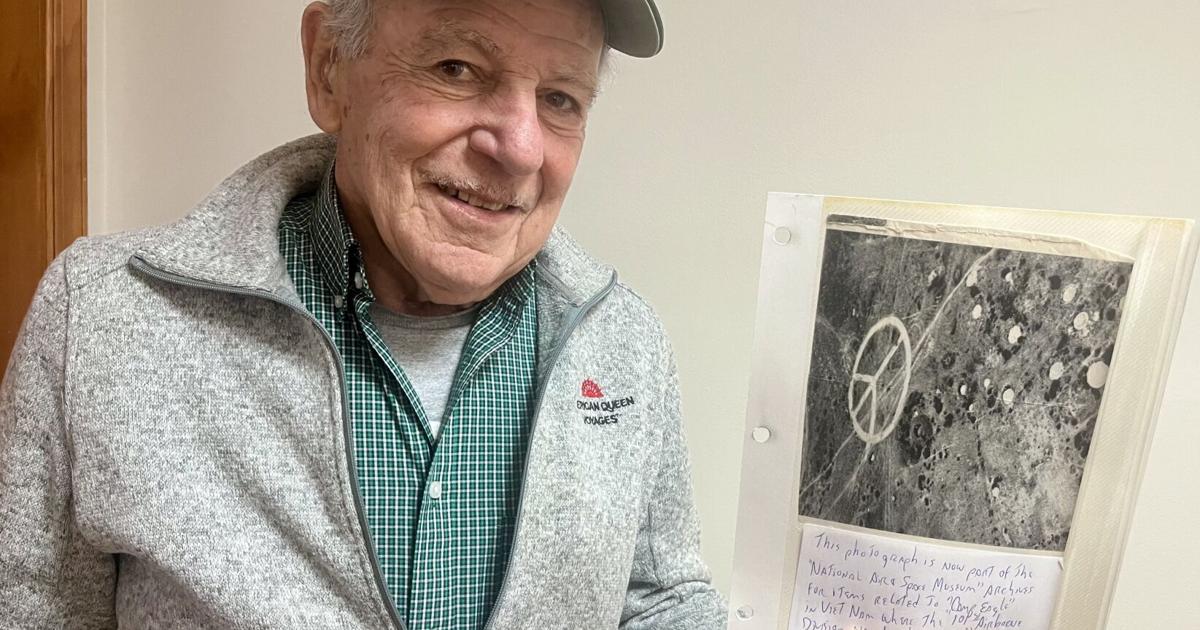

Fair enough, but absent any evidence that password reuse is leading to a problem, the article is trying to claim that him being the victim of previous breaches is somehow a failure of security on his part. That’s just dumb. Maye he did reuse passwords and that’s going to cause problems. But, absent any evidence of it, the whole article just comes off as yellow journalism, at best.