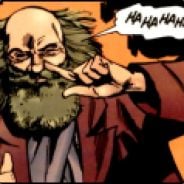Been awhile since I saw a thread like this and they’re always good for at least one or two things I’ve never heard of before. Bonus points if the software is open source and cross platform. Extra bonus points if you link to where we can see it/get it.
My contribution: Destiny which is an anonymous, P2P, E2EE file sharing app - its basically a GUI for a Magic Wormhole implementation. Works on Linux (tarball or appimage), Win, Mac, Android (inc f-droid) and iOS. Only downside is it’s not been updated for 2 years.
sl is a classic command line program for something harmlessly pointless
calibre for digital library software (cataloging books/docs/articles)
Comic book reader, it’s a cbz/CBR comic book archive reader that tries to do the panel/smart auto zoom that used to be a part of comixology until Amazon bought it to kill it as competition to their shitty books app
https://www.sportismygame.app/ Helped me get of my fat ass and move every once in a while
A windows app that shows you the space things are taking up on your computer so you can easily delete them. Usually helps me clear out a ton of space.
LocalSend is open-source and great for file transfer (or even just sending text) between my devices.
https://logseq.com/ a personal knowledge base with markdown and has a whiteboard feature. I live in this program now. From daily little notes and reminders to full on script writing. It’s a little clunky but it works with my brain. Other similar programs are notion, obsidian and anytype.
If any of you still aren’t using YT Revanced… why?! So yeah, that one, cause God knows my limit for insipid and repetitive ads is extremely small.
Greenshot is free, open-source, and the built-in image editor is perfect (for my use-case, ymmv). ShareX is also FOSS but more well-known.
Bulk Rename Utility for Windows:
Here’s a bunch of equivalent things for desktop OSes.
https://en.wikipedia.org/wiki/Batch_renaming#List_of_software
Qalculate is a fancy calculator available for Linux, MacOS and Windows. I use it for calculations that involve unit conversions, but it can do much more.
And Android!!
Oh that’s a good point. Totally missed that one. Seems that there’s also a webapp for other platforms.
I acutally use Qalculate as well when I have to use my Windows laptop
Fuck Microsoft for not bothering to improve on the calculator app for decades.
Best of all, you can also install it using winget. Yes, package management through the cmd in Windows. Well, as long as you’re the admin of that computer. Don’t expect this to work with all corporate laptops.
File converter in the context menu. Handles a lot of common formats, batch converting, nondestructive, and the presets are all customizable. https://file-converter.io/
Ear Trumpet - Replace window audio button with one that gives you per app, and device control. https://github.com/File-New-Project/EarTrumpet
DevToys. It’s an awesome cross-platform swiss army knife for developers. It’s got most of the little tools that you would look up online.
Formatters, encoding/decoding, validators etc.
I really love it!