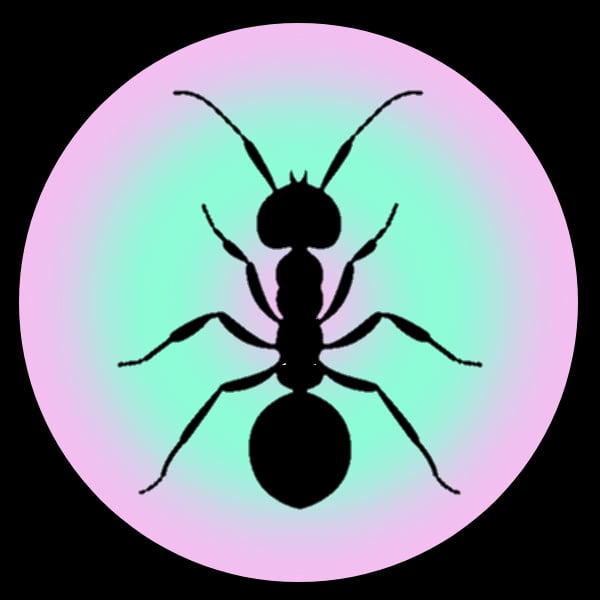It can be a bit buggy at times, but when it comes to just playing music with the screen locked, it’s perfect.
https://addons.mozilla.org/en-US/firefox/addon/video-background-play-fix/
Edit: I forgot to also mention that ad blocker extensions make sailing the seas on mobile much more manageable. Extentions, in general, have been a really nice addition.
You know Firefox for android does this natively. No plugin required.
That was my thought… I was thinking “I already do this without an extension”, so I had to verify that I wasn’t using an extension that I forgot about.
How? Mine does not as it is setup currently.
I play the video in Firefox then lock the screen, which stops the playback but then FF is in the media bar so I can press play to continue playback.
Didn’t realise that this worked, thanks!
You can also use yt music revanced.
And for everyone else who doesn’t want extra garbage on their phone it’s: switch to ‘Desktop Site’ > continue doing whatever else. This applies to both Firefox and Firefox Focus
No need promote/install more unnecessary stuff on your phones 🤦
Edit- that being said, I still include no script/ublock in FF and use FFF for yt videos when I don’t want to clog my Tubular history (newpipe fork with sponsor block) with useless stuff that I’ll never want to rewatch.
I also use it to listen to podcasts/ lore videos without having my screen on when I’m falling asleep. It’s also nice for driving. If you make a playlist and have an ad blocker, it WILL continue on to the next song.
I’m actually thinking of forking Firefox and making a lite version mostly geared towards playing YouTube content without ads and without restrictions.
deleted by creator
This functionality is also built into the brave browser on mobile as well (at least on iOS)
Brave settings -> Media -> Enable Background Audio
RVX also does this. Install revanced.