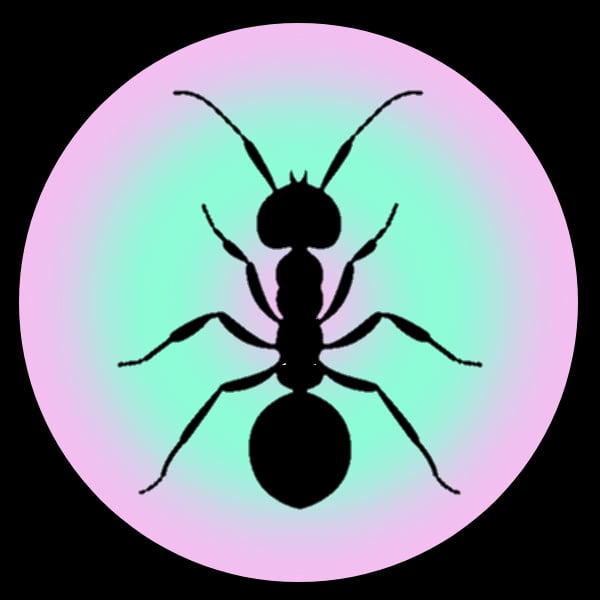I have UBlock installed on Firefox and what is pictured here is what has been happening for every video that I’m clicking on. Panning doesn’t make the video play either. I tried that. It’s not my internet connection since the videos and ads that you can’t even skip and pause when you tab out play just fine on Chrome. In the days before this happened I got several popups from YouTube saying that adblockers aren’t allowed after months of browsing YouTube ad-free without issue
I use Firefox and uBlock Origin and for the last week or more every Youtube video I open takes about 10 or so seconds to open, just sitting there spinning.
Try using the extension that can spoof what browser you’re using. Last year, Firefox was being hindered by YouTube until I downloaded that and made it think I was using a Chrome browser.
Sure would be nice if we had net neutrality back and they couldn’t pull this bullshit
Sometimes I wonder if Firefox actually has low market share, of if this sort of shit just skews the statistics.
I, for one, refuse to spoof my browser because I want them to know Chrome is not as dominant as they think.
https://addons.mozilla.org/en-US/firefox/addon/chrome-mask/
This extension also shims a few additional JavaScript attributes, like navigator.vendor or the global chrome object, to pass common browser checks
Yes. They did that years ago.
The ad-blockers are constantly working into evading the ban. You may need to update your ad-blocker of your browser.
It’s working for me now!
CTRL SHIFT R can help too, forced refresh of all cached data.
When YouTube does anything weird I switch my VPN to a neighboring country that’s less popular. Suddenly YouTube loads everything without problem.
Youtube is run like shit. I get frequently told to turn off my adblocker… when I don’t even have extensions installed. It’s already annoying as fuck dealing with ads but it’s some kafka-lite bullshit to be told you’re not watching them.
It’s a cat and mouse game. They’re constantly doing this. Just wait a little while and ublock should find a way around the block.
Right-click the link and open it in a private tab, or copy the url and open a private tab, and paste it. You’ll have to re-enable your web extensions. Google is cracking down on ad blockers.
For some reason, though, I stopped having to do that. I have no idea what I did. I’m using multiple ad blockers. I’m using multiple extensions that alter YouTube. I have no idea why they suddenly stopped caring about my web extensions.
I also have other extensions that skip sponsors, add down votes, etc… those have been SUPER spotty recently.
No trouble using FreeTube.
It happens every so often. Give it some time and it start working again.
Don’t know if it’s related, but thus got posted yesterday
No issues for me with Firefox and uBlock Origin. Do you have origin or just uBlock?
uBlock Origin. YouTube videos are playing without issue now!
Now that I think about it, if I leave a video tab open overnight it sometimes has to be refreshed to play the next day. That is the one thing that I have run into with youtube.
Yep, both that one and another adblocker I use for a few days now. I tried yet another plug-in called something like Ad Block for YouTube that works with blocking the non-video ads but I’ve still been getting video ads with it that only play the ad’s audio with a plain black video screen for the length of the ad; spamming refresh on the page tends to bypass the video ad. Hopefully the plug-ins will adapt soon.
deleted by creator
everything’s been working normally on my end