Install Windows > English UK > None of the bullshit
What does that do?
Windows treats you as being protected by European norms so you don’t have to experience all the bullshit… I’ve never seen any of the ads people keep talking about, I don’t live in Europe, I just tell Windows to use English UK as Windows’ language and then set my regional stuff based on what I actually want.
This sucks. I’m forced to use it for work…
Work is one thing. I’m fine with it for work. Work is my company’s data, not mine.
At home tho? Fuck that shit.
Pop!_os for life at home.
Same here, but with macOS instead of Windows at work, and openSUSE instead of Pop!_OS at home.
My work can use what they like, but I’ll use Linux at home.
Just in case you thought they forgot to hate you even more for still refusing to update to Windows 11.
It seems the report of my demise has been greatly exaggerated, would you like to see an ad?
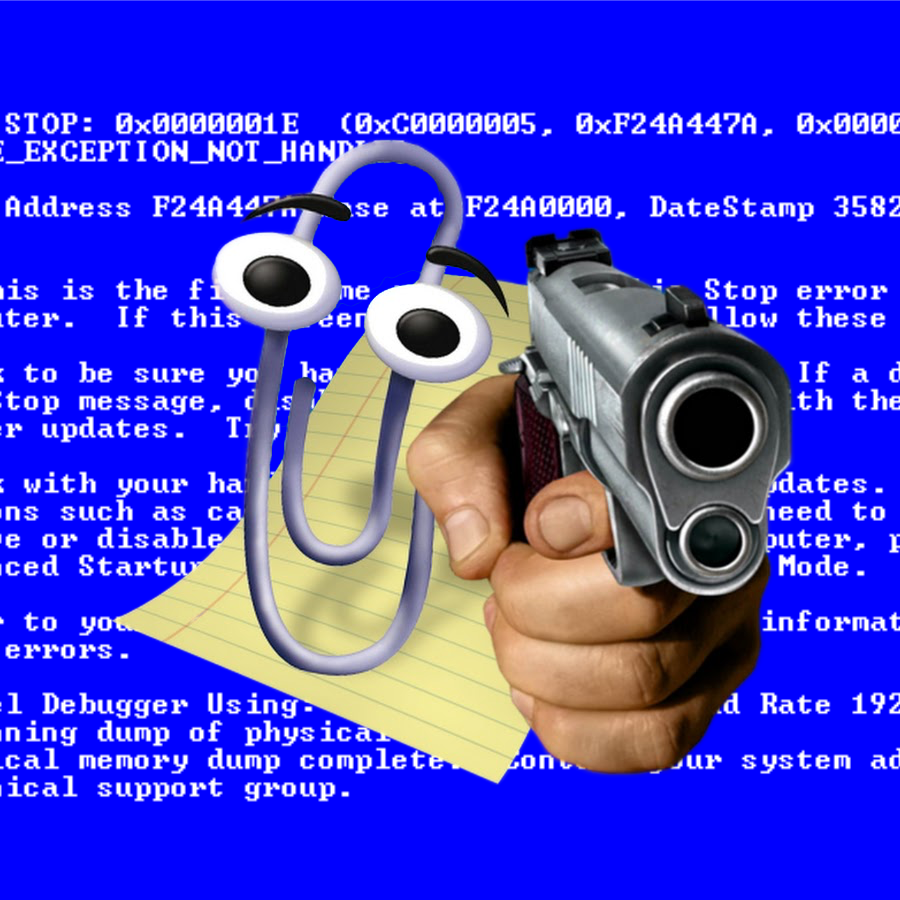
Honestly I prefer this to Microsoft Edge stealing (importing) all my chrome passwords and bookmarks without my consent. Something they do from time to time.
Seriously though, in W11 it’s super easy to disable this shit.
Start Menu:
Personalization > Start > “Show recommendations for tips, app promotions, and more.” (OFF)Lock Screen:
Personalization > Lock Screen > Change from “Weather ‘and more’” to “None”.Search:
Settings > Search > Permissions & History > Turn it ALL off. Cloud, Work/School, etc.I read the article. Deceptive headline.
I dont see start menu ads? I see the account manager button will take you to your m365 account instead of your local account settings. This is what’s inside the article, i dont know where they got the title from.


