As someone just starting their journey into privacy-focused, open-source software, I’d love to hear what apps the community recommends.
I’m particularly interested in:
- What messaging apps you use instead of WhatsApp/Messenger
- Alternatives to Google services (email, calendar, cloud storage)
- Social media alternatives that respect privacy
- Browsers
- Password managers worth using
- Any other productivity apps you’d recommend me to use
I’m using Apple devices (I know, I know), so apps that work well in this ecosystem would be ideal. Which ones have you found perform exceptionally well?
What was your experience transitioning away from corporate services? Any pitfalls to avoid or strategies that made the switch easier?
- Signal
- Proton services (mail, calendar, cloud, VPN)
- Mastodon, Lemmy
- Firefox w/ uBlock Origin
- Proton Pass or Bitwarden
That’s what I’d love to do. Sadly, it’s quite complicated to stick to those only. And I’m also a bit worried about what’s up with Proton recently.
Bitwarden is a good password manager, Signal or XMPP for messaging, you may want to get a VPN app
Coworker shared this with me. Keeping it going.
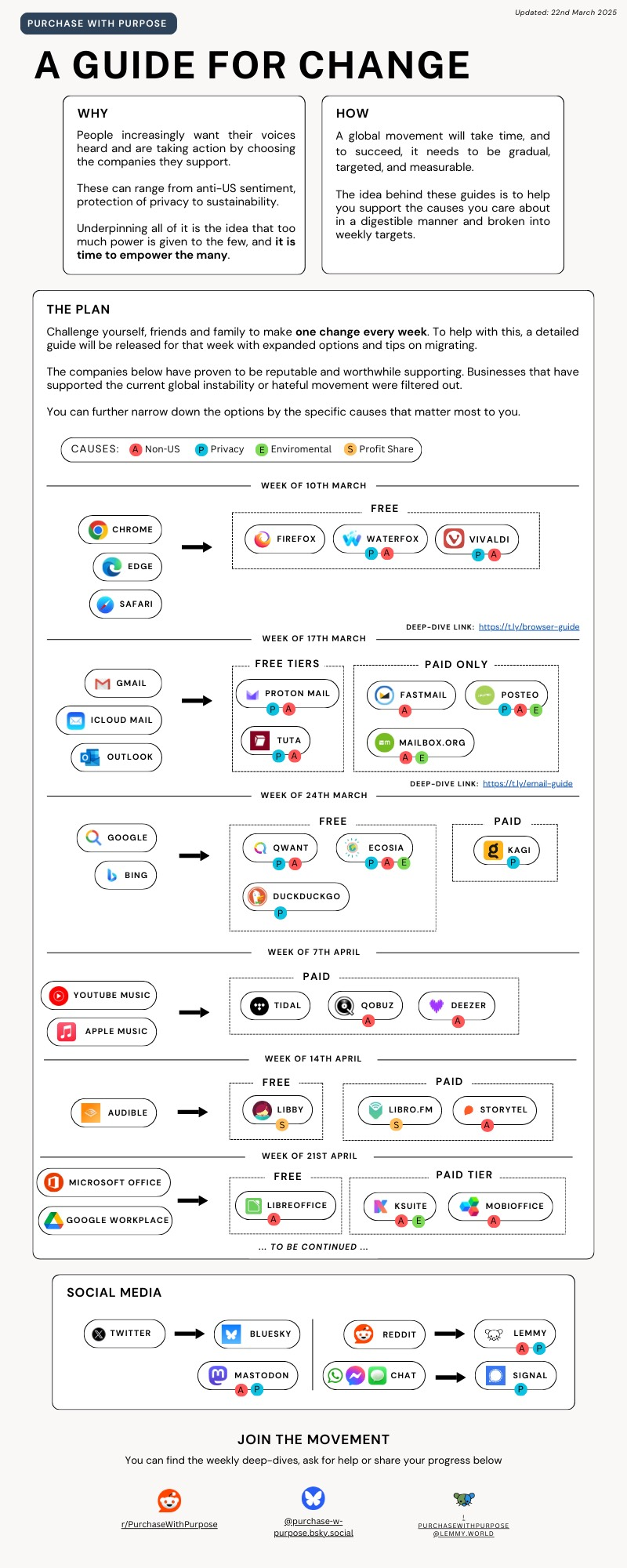
password-store is a CLI app to store passwords and even supports OTP.
Whoogle is a meta search (still uses Google search) that takes the bloat off.
Matrix is a decentralized and secure messaging platform.
For email I have a vps (costs less than protonmail) and use Maddy.
There are a few good firefox alternatives, I use waterfox on my phone and floorp on my Linux PC.
Many solid recommendations already in this thread.
A few things not mentioned enough:
-
Matrix as decentralized, secure messenger
-
Mastodon as decentralized Twitter alternative
-
Passbolt and KeepassX as open source password manager alternatives
-
Vivaldi if you want a Chrome based browser, LibreWolf for Firefox based
-
Filen and Syncthing for cloud storage & syncing (only read about both, have not tried them yet)
-
Floccus to keep bookmarks in sync
-
VeryCrypt for encrypting volumes in file containers (good support on all operating systems), if you are only on Linux LUKS/ext4 will do. Not FOSS but love Cryptomator for keeping encrypted files stored in cloud storage (as it does not create a single large volume but each file encrypted separately which is ideal for cloud storage)
-
FreeTube as desktop YouTube interface, NewPipe and Tubular on Android (saw another -Pipe mention in the thread too… there are many similar alternative interfaces)
Instead of cryptomator, look at RClone, it’s cross platform including an android app called RCX.
-
I’d say try Linux. Ubuntu or Fedora and you’ll realize how much of your computer usage is based out a web browser and it doesn’t matter whether you have a Linux, Mac, or Windows computer
Email you’ll be stuck with some corporate entity that won’t be 100% open source. Running an email server and your emails not being filtered is a pain. I use Proton applications for email, VPN, and Dropbox type service. They have a calendar but hard to beat google calendar
Signal for pretty much texting. I actually have around a dozen people I primarily message through Signal so it’s viable for me
Matrix/Element for something like discord.
Onlyoffice, Libreoffice, or WPS Office instead of MS Office. WPS may not be open source
Browser use Firefox or Firefox forks
Krita, Darktable, GIMP for image editing
KeepassXC for my desktop password manager and whatever is available on Android
Maps you can use Organic Maps
Video editing i use kdenlive
Edit; now I went back and reread the question, I saw opens source. I will leave the comment as it could be a turnkey solution and stepping stone option to going full open source.
Something like a server on a raspberry pi could be what your after, but I don’t have specific software recommendations for it.
…
I’ve just started dabbling, so don’t consider this an expert, but a suggestion.
Synology nas’s have a focus on data sovereignty . They have Android apps that communicate from your phone to the Nas for media.
They can also be setup as a private cloud drive initially accessible by VPN to access and a email / web interface as well as instant messager and webdrive
I gave some though to setting up a small private ‘corporate’ style server where people could access . There’s no subscription fees after the initial hardware purchase as your self hosting.



