The “it just works” magic doesn’t apply in business environments
I teach computer engineering, and Macs have gone from wonderful to the bane of labs in the last decade. Students never have the right dongle, the permissions are a mess, compilers are locked down. It’s sad actually. Macs took over cs departments and a lot of tech usage, but they seem to have entirely turned their back on that audience
Apple is heavily incentivized to lock down the macOS platform and infringe on your privacy in the process.
Are you using JAMF or another management environment? Devices automatically enroll once purchased and pull down the management settings upon boot. It’s essential for enterprise environments.
We are, but it’s not very helpful when the device can’t reach out to the MDM servers because it’s become disconnected from the WiFi for one reason or another
Oh and apparently you can’t use an Ethernet USB dongle from the lock screen either, thanks Apple so wonderful and secure/s
You’re doing something wrong. If the devices are pre-enrolled in JAMF and you’ve configured PreStage Enrollment properly, they’ll automatically connect to corporate wifi on boot without needing a local user account or manual wifi connection.
Remote only company, there’s no “Corporate WiFi”, it does have a fallback WiFi profile where I have the employee start a hotspot on their phone with the matching info
But it doesn’t always work on MacOS, almost like it stops trusting it if it’s not regularly connected to or something.
Either way, no matter how you dice it, MacOS SUCKS on the business management side, Windows will let you do anything you want in any number of ways. MacOS is rigid and inflexible, the fact you need specific MDM platforms that focus on only MacOS/iOS to be any good should tell you that
“Windows is an enterprise OS with consumer features, MacOS is a consumer OS with (half-assed) enterprise features” ~Me
I previously worked for a remote only company with similar roadblocks. The best option I found was to have the Macs shipped directly to a tech to be configured on their network (with their network profile configured in pre enrollment for ease of use) then ship it to the end user afterwards. The end users liked the “white glove” service.
I worked for many years in endpoint management and actually like Macs. They’re not difficult to manage once you get the hang of it. In this oddly specific scenario, though, Windows would definitely be easier because the users could just login with their 365 account for provisioning.
Yup, that’s pretty much the flow I’ve had to put in place, I actually figured out how to pull off the MacBook box “seals” without ripping them and then reseal it when we’re done with so the employee feels like it’s brand new LMAO
I worked for many years in endpoint management and actually like Macs. They’re not difficult to manage once you get the hang of it.
Idk bro, seems like Apple considers all their business tooling and support as an after thought, perhaps it would be easier if we were all in on either/or but we have a 50/50 Windows/Mac/Android/iOS mixed environment and all the device management platforms seems to fall in to 2 categories: “Good with all devices except Apple” or “Good with Apple devices and sucky at everything else”
Most in other mixed environments seem to settle into having 2 platforms, JAMF for Apple and something else for everything else. My funding request was denied for 2 though lol
Maybe Apple didn’t get the memo that we are all using TLS for everything nowadays.
That sounds like a pretty rare problem
Why can you not shutdown or restart on the locked screen on windows and at least some linux distributions? The button is there, but its only used to suspend the pc
?
You totally can, on every computer I’ve ever owned running Windows since NT (and most running some variant of Linux). The only reason it would not be there is if some turkey disabled it in Group Policy for some reason. The power button offers you power off, restart, suspend, and hibernate if you have hibernation enabled.
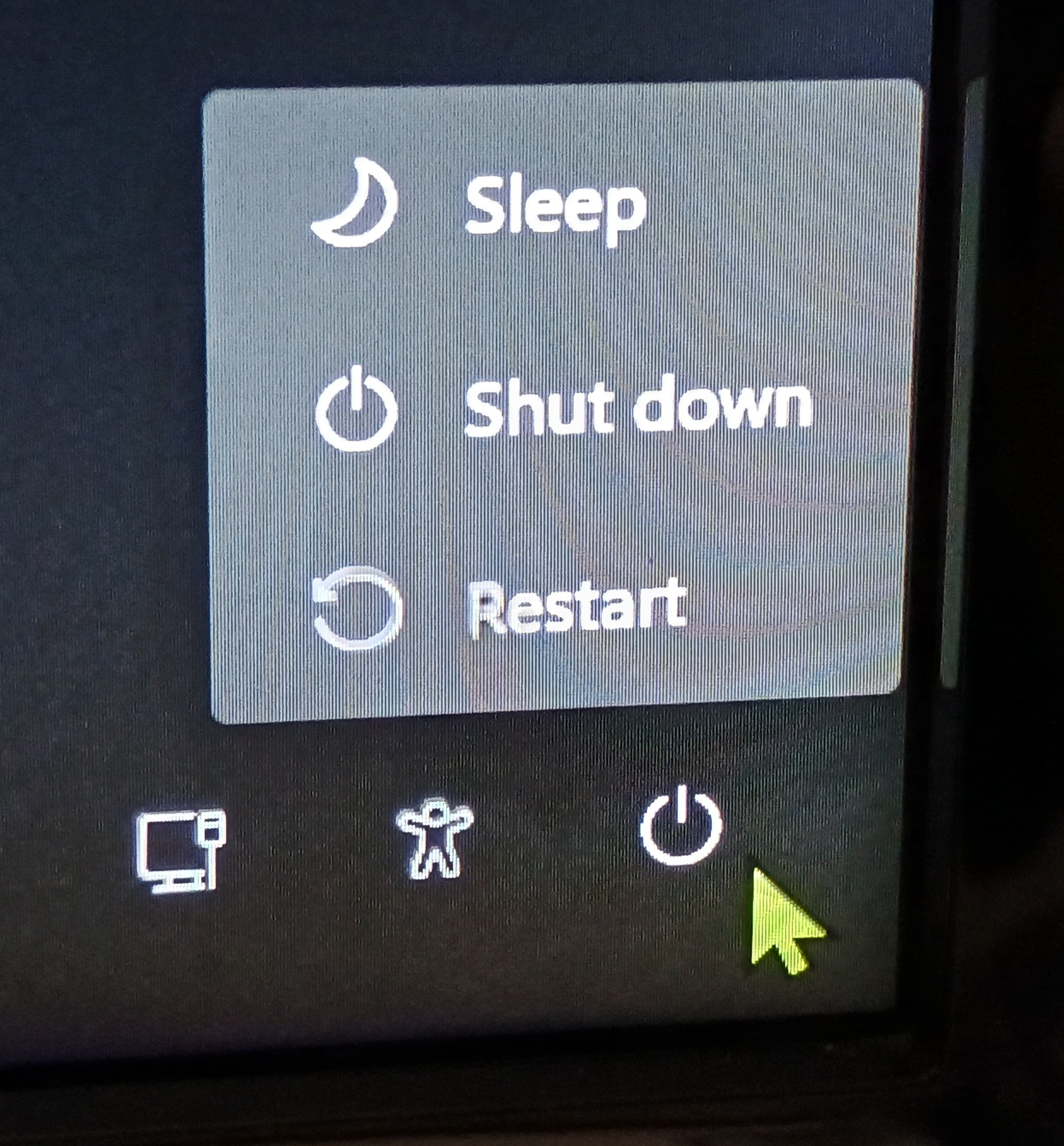
Could this be different depending on what type/brand of pc you have?
I remember being annoyed at having to log in to shut down my laptop after accidentally opening it
If it appeared to turn on just by opening it, it wasn’t off in the first place. It was in sleep.
Your system integrator may have disabled it for some damn fool reason by default, probably to make it appear that the machine “boots” faster if the user is bamboozled into never truly turning it off. But if you have administrator access you can always turn the option back on.



